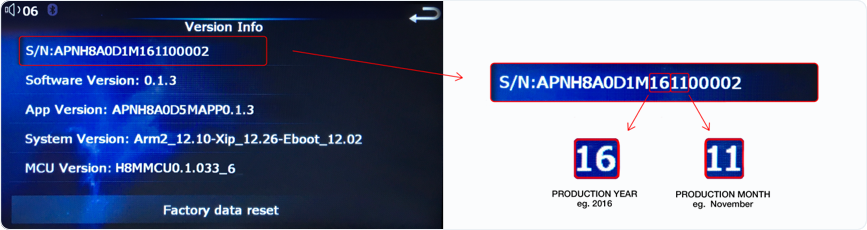Update Inclusions
This update includes the following enancements for your device:
- Road Coverage has been increased
- Points of Interest has been increased
- Improvements of the quality of traffic restrictions across the country
Serial Number FAQ
How to Retrieve Your Serial Number
1. From the HOME Screen, Select ‘SETTING’

2. Scroll down and Enter ‘VERSION INFO’
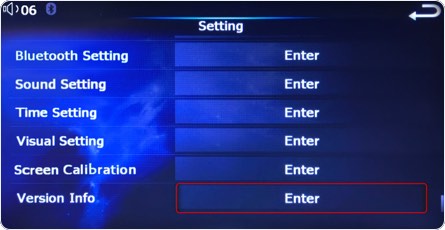
3. Record the Serial Number, starting with APNH
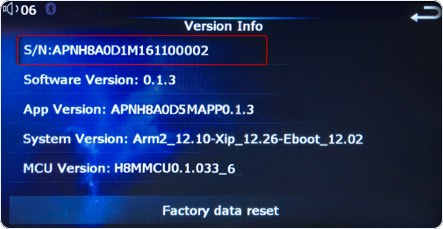
CAUTION! If Serial Number is input incorrectly on the order, there is no refund available.
Additional costs will be incurred to repurchase the update software.
Which Map Version do I Have?
If you are unaware of which map version is currently installed on your navigation system, or have completed the update and would like to check the successful installation, follow the steps below.
1. In Navigation Menu, go to “My NDrive”
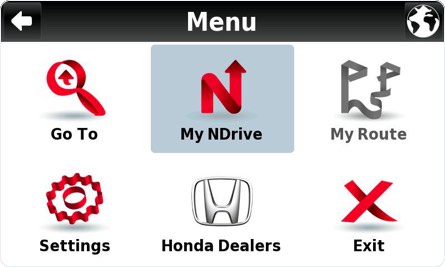
2. In My NDrive, go to “My Maps”
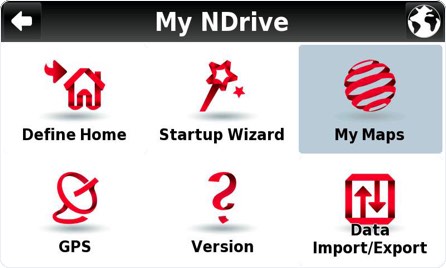
3. View map version, such as 2018.01 (Year.Month)
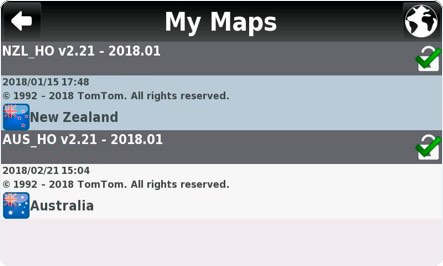
Am I Entitled to a Free Map Update?
You are eligible for one free map update with your navigation system. This can be updated at any time, however the free update provided will not be the newest release map data, it will be the subsequent year of the navigation system production date. To check if your navigation system is still eligible for the free update, check the map version by following the steps above. Then, compare to the production date of the navigation system. This can be found by locating the serial number, using the steps listed above, and reading production year and month, as per below.